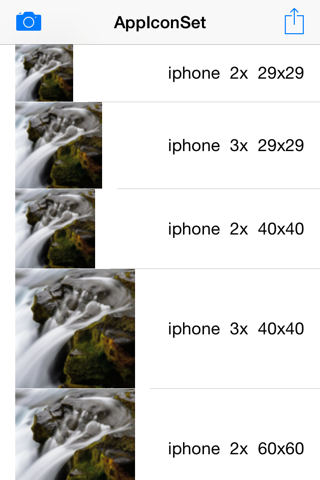
An app to make app icon set for iOS developer
How to use:
1.prepare an origin icon png file in your iOS device. bigger than 180×180 is suggested
2.click the camera button to load origin icon, then 18 kinds of icon is generated
3.click the action button, you can send all icons and Contents.json to your mailbox
4.download attachment to YourProject/Images.xcassets/AppIcon.appiconset/
5.open your project by Xcode, you can see all the appicons is configured perfectly
Pay Attention:
the Contents.json and icons format is below
(
{
"idiom" : "iphone",
"size" : "20x20",
"filename" : "iphone_notification_20_2x.png",
"scale" : "2x"
},
{
"idiom" : "iphone",
"size" : "20x20",
"filename" : "iphone_notification_20_3x.png",
"scale" : "3x"
},
{
"size" : "29x29",
"idiom" : "iphone",
"filename" : "iphone_setting_29_2x.png",
"scale" : "2x"
},
{
"size" : "29x29",
"idiom" : "iphone",
"filename" : "iphone_setting_29_3x.png",
"scale" : "3x"
},
{
"size" : "40x40",
"idiom" : "iphone",
"filename" : "iphone_spotlight_40_2x.png",
"scale" : "2x"
},
{
"size" : "40x40",
"idiom" : "iphone",
"filename" : "iphone_spotlight_40_3x.png",
"scale" : "3x"
},
{
"size" : "60x60",
"idiom" : "iphone",
"filename" : "iphone_app_60_2x.png",
"scale" : "2x"
},
{
"size" : "60x60",
"idiom" : "iphone",
"filename" : "iphone_app_60_3x.png",
"scale" : "3x"
},
{
"idiom" : "ipad",
"size" : "20x20",
"filename" : "ipad_notification_20_1x.png",
"scale" : "1x"
},
{
"idiom" : "ipad",
"size" : "20x20",
"filename" : "ipad_notification_20_2x.png",
"scale" : "2x"
},
{
"size" : "29x29",
"idiom" : "ipad",
"filename" : "ipad_setting_29_1x.png",
"scale" : "1x"
},
{
"size" : "29x29",
"idiom" : "ipad",
"filename" : "ipad_setting_29_2x.png",
"scale" : "2x"
},
{
"size" : "40x40",
"idiom" : "ipad",
"filename" : "ipad_spotlight_40_1x.png",
"scale" : "1x"
},
{
"size" : "40x40",
"idiom" : "ipad",
"filename" : "ipad_spotlight_40_2x.png",
"scale" : "2x"
},
{
"size" : "76x76",
"idiom" : "ipad",
"filename" : "ipad_app_76_1x.png",
"scale" : "1x"
},
{
"size" : "76x76",
"idiom" : "ipad",
"filename" : "ipad_app_76_2x.png",
"scale" : "2x"
},
{
"size" : "83.5x83.5",
"idiom" : "ipad",
"filename" : "ipadpro_app_83-5_2x.png",
"scale" : "2x"
},
{
"size" : "1024x1024",
"idiom" : "ios-marketing",
"filename" : "ios-mareting_1024_1x.png",
"scale" : "1x"
}
)

